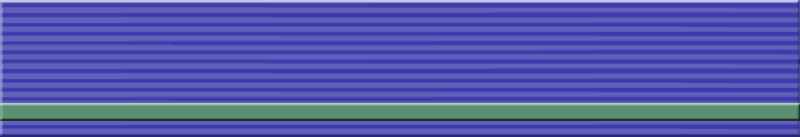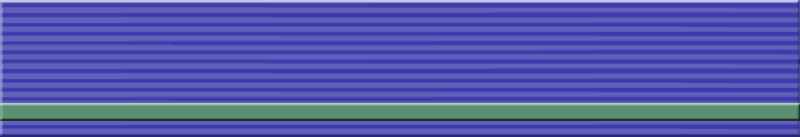Input of the tare weights:
If a sieving was conducted already for the selected sieve stack file, the fields are
filled with the last tare weights. The user has the option of accepting these now. In
that case the cursor must simply be positioned at the ““total weight” input field. If
you wish to update the tare weights, these are entered or transferred, beginning
with “bottom”, whereby the cursor advances automatically to the next field.
Input of the sieve load:
The total weight of the sample must be transferred / entered into this field. Once
the sieve load has been inputted, it is no longer possible to change the tare
weights. The prompt for starting sieving comes then.
Conducting the sieving:
Once the sieve load has been inputted, the program prompts the execution of the
sieving process. It can also be started by pressing the Sieve key. A precondition for
this is that the tare weights and the sieve load are inputted completely depending
on the selected sieving machine.
Input of the sieve weights after finishing sieving:
Now one after another, from coarse to fine, the sieving back weights must be
transferred or entered with the sample material remaining on the sieves. If the
value transferred is lighter than the corresponding tare weight, a fault alarm is
given.